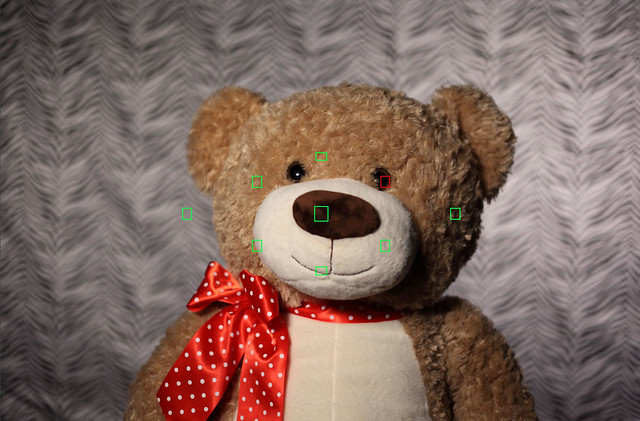A couple of years ago I wrote How to take a picture of the moon. It was, as you might guess, a lesson on how to take photos of the moon with your dSLR. You may all now compliment me on my creative and clever naming scheme– I spent hours wordsmithing that one. It’s my masterpiece.
In it I wrote “The first thing you want is the longest telephoto lens you can get, so that the moon looks like something other than a white dot. 200mm is about the shortest, 300mm is better, and 500+ is even better than that.” That’s a true statement, but it lacks any substantiating evidence. As you know, I’m a huge fan of experimentation and examples. You can probably guess that a longer lens is better for shooting a far-away object, but how much better is it?
A few months ago, my friends at the absolutely fabulous equipment rental company BorrowLenses.com had a crazy sale on super telephoto lens rentals, so I did something I’ve wanted to do for a long time– I rented an obscenely large lens. Specifically, I picked up the Sigma 800mm f/5.6 super-telephoto lens.
If you’ve never seen an 800mm lens, you should. This beast is almost two feet long, about six inches across at the front element, and weighs in at a whopping 13 pounds. It comes in its own well-padded metal carrying case and a sherpa to carry it, and has its own gravitational field. OK, I made up the part about the sherpa, but it should come with one. Maybe my trusty Gitzo tripod needs a name?
In any case, the moon. I timed my rental so that it coincided with the next full moon. I had an evil plan! My plan was to steal a bunch of photons from the moon so that I could show you, dear reader, what the moon looks like when captured with various focal lengths of lens.
In order to do this, I packed the following gear:
My plan was simple: I would set up the tripod and shoot the moon with various combinations of lenses and teleconverters to show the image size of the moon with each combination. For example, I could use the Canon lens at 200mm, and then add a 1.4X teleconverter to show what it looks like at 280mm. Then I could do it with the 2X teleconverter to show 400mm, and finally with the two teleconverters stacked to show 560mm. Stacking teleconverters really isn’t a good idea, since it causes your images to get all soft and cuddly, but it’s certainly OK just for demonstrating what the focal length looks like.
When you look at these images, bear in mind that they’re taken with a full-frame camera. If you have a cropped-sensor dSLR, as most people do, imagine that at portion of the outer edge of each image has been cut off. This Wikipedia image has a pretty good comparison of sensor sizes. Look at the APS-C for Canon or Nikon, and that’s about how much you would cut off the edge of my images to get them to look like yours. All of these images have a full-size version available if you’re logged into Flickr.
 |
200mm |
 |
280mm = 200mm +1.4X teleconverter |
 |
400mm = 200mm +2X teleconverter |
 |
560mm = 200mm + 2X teleconverter + 1.4X teleconverter |
 |
800mm |
 |
1120mm = 800mm + 1.4X teleconverter |
 |
1600mm = 800mm + 2X teleconverter |
 |
2240mm = 800mm + 2X teleconverter + 1.4X teleconverter |
As you can see, longer lenses bring the moon in closer. Even 2240mm doesn’t quite fill the sensor on a full-frame dSLR, although about 1600mm would do so on a cropped-sensor camera.
That doesn’t tell the whole story, though– you don’t have to fill the whole frame in order to get a decent photo of the moon. If you click through and look at the full-size image taken at 400mm, you’ll see that it has a fair bit of detail in it. Still, when it comes to shooting the moon, longer is better. This is one case where size really does matter.
If you decide you want to rent a long lens and try it yourself, I heartily recommend BorrowLenses. The Sigma that I rented is pretty expensive unless you have other uses for it, but I heartily recommend the Canon 400mm f/5.6L for shooting the moon. It’s quite reasonably priced for the focal length, and it has very good image quality. Add a 1.4X teleconverter to it if you need additional length. It’s also a lot easier to wrangle than the beast.
There are a couple of other things to know. You really want to use a tripod, or something else to stabilize your camera, when you’re working with long lenses. This will keep your images from having ugly camera shake. The downside of this is that the moon moves pretty rapidly through the sky, so if it’s been a couple of minutes since you aimed the camera you’ll probably need to look through the viewfinder again and see if the moon is still in the frame. Also, working with long lenses can be its own challenge. One technique is to rest your hand on top of the lens, just above where it sits on the tripod. This article explains it, and has a great illustration too.
Now what are you waiting for? Go shoot the moon, and share your images with us.